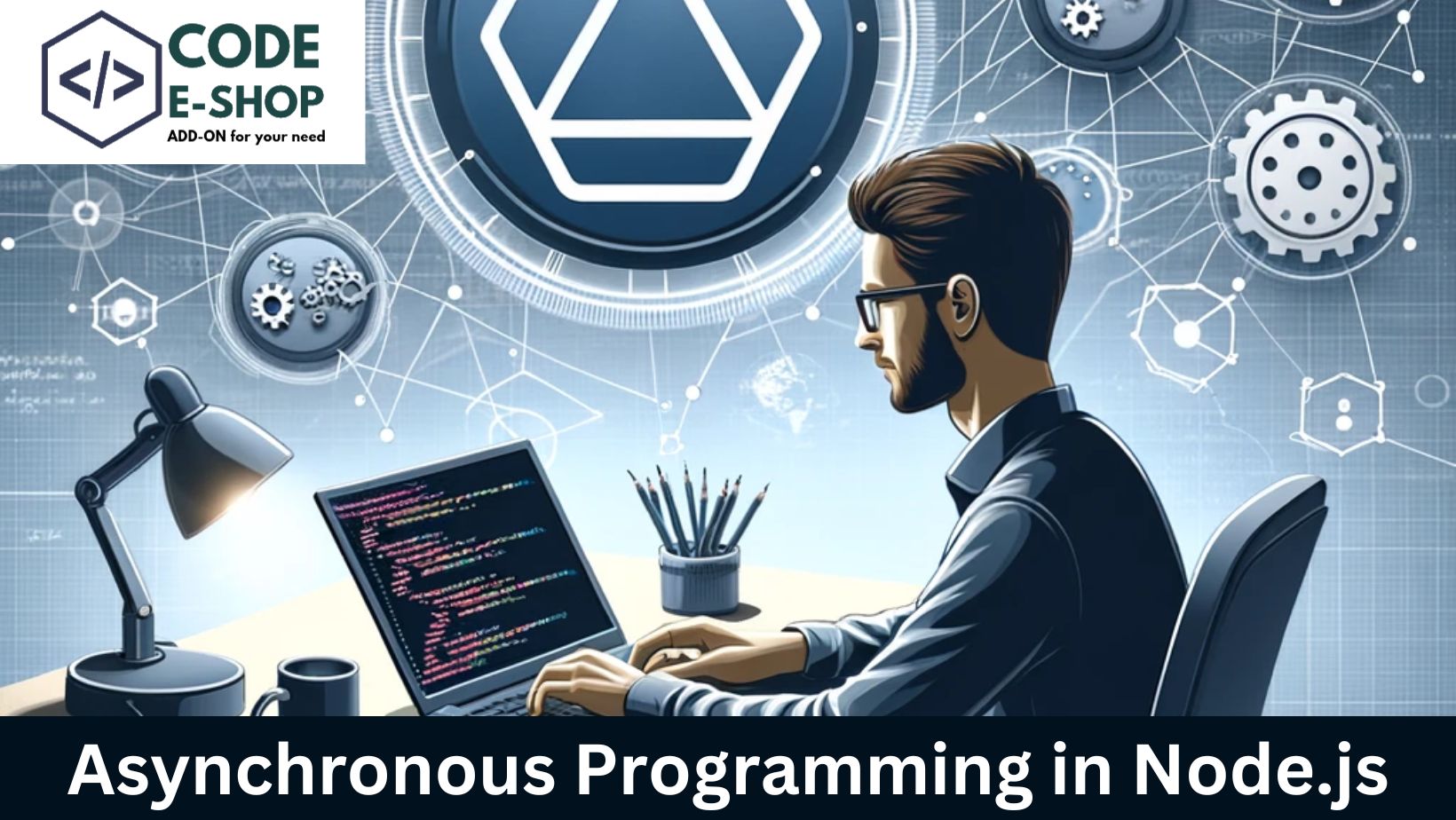13 June, 2024
Understanding Asynchronous Programming in Node.js
Node.js has revolutionised the way we think about web servers and backend development. Its non-blocking, event-driven architecture makes it an excellent choice for handling concurrent requests, a common requirement in today’s web applications. Central to this revolution is asynchronous programming. Let’s dive deep into understanding what asynchronous programming is in the context of Node.js and how it benefits modern web development.
What is Asynchronous Programming?
Traditionally, programming languages have been synchronous, meaning each operation must complete before the next can start. This is straightforward but can lead to inefficiency, especially in I/O operations like reading files or database queries. Asynchronous programming allows these potentially time-consuming operations to run in the background, freeing up the main thread to handle other tasks in the meantime.
In Node.js, asynchronous programming is achieved using callbacks, promises, and async/await.
Callbacks: The Foundation of Asynchrony in Node.js
Callbacks are functions passed as arguments to other functions and are executed after the completion of an operation. Early Node.js heavily relied on callbacks for asynchronous operations. Here’s a simple example:
const fs = require('fs');
fs.readFile('example.txt', 'utf8', (err, data) => {
if (err) {
console.error('Error reading file:', err);
return;
}
console.log(data);
});While callbacks are simple and effective, they can lead to a situation known as "callback hell" or "pyramid of doom" when dealing with multiple asynchronous operations.
Promises: Escaping Callback Hell
Promises represent the eventual completion (or failure) of an asynchronous operation. A promise can be in one of three states: pending, fulfilled, or rejected. Promises allow for better error handling and cleaner code, especially for complex asynchronous operations.
Here’s the same file reading operation with Promises:
const fsPromises = require('fs').promises;
fsPromises.readFile('example.txt', 'utf8')
.then(data => console.log(data))
.catch(err => console.error('Error reading file:', err));Async/Await: Syntactic Sugar for Promises
Async/await, introduced in ES2017, further simplifies asynchronous code, allowing us to write asynchronous code that looks and behaves a bit more like synchronous code.
Using async/await, the file reading example becomes:
const fsPromises = require('fs').promises;
async function readFile() {
try {
const data = await fsPromises.readFile('example.txt', 'utf8');
console.log(data);
} catch (err) {
console.error('Error reading file:', err);
}
}
readFile();Error Handling in Asynchronous Programming
Error handling is a critical aspect of asynchronous programming. In callbacks, errors are typically handled using the first argument. In promises and async/await, errors are caught using .catch() and try...catch respectively.
Best Practices in Asynchronous Programming
Avoid Callback Hell: Prefer promises or async/await over callbacks for complex operations.
Error Handling: Always handle errors in asynchronous operations.
Parallel vs Sequential Execution: Understand when to run asynchronous operations in parallel (using Promise.all) and when to run them sequentially.
Conclusion
Asynchronous programming is at the heart of Node.js. It enables efficient handling of I/O-bound tasks, making Node.js a great choice for modern web applications. Understanding and effectively using asynchronous programming patterns is crucial for Node.js developers to create high-performing, reliable applications.
As the Node.js ecosystem continues to evolve, so do the patterns and practices around asynchronous programming. It’s an exciting area with lots of potentials to explore and master.