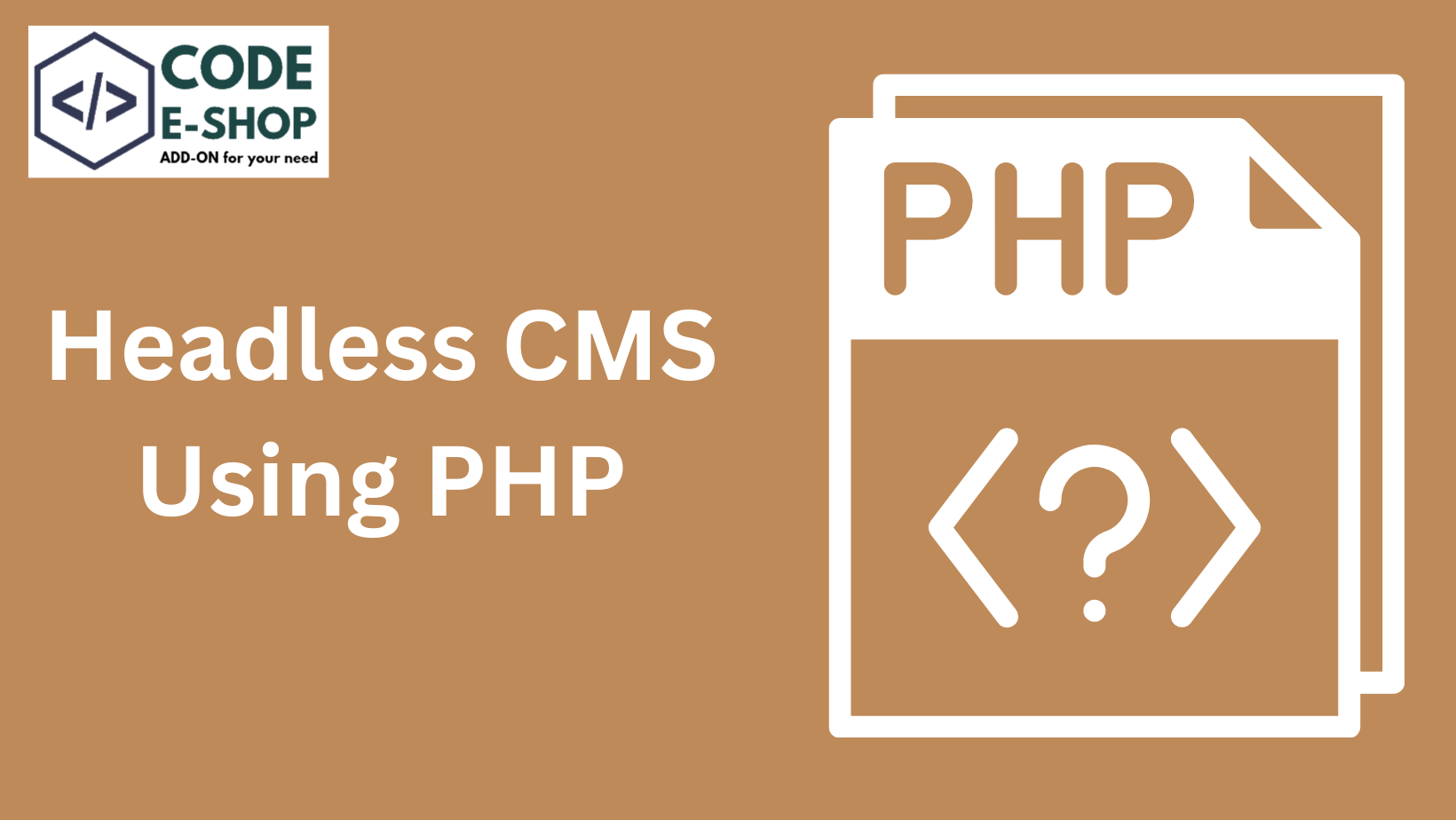13 June, 2024
Building a Headless CMS Using PHP: A Practical Guide
A headless CMS is a content management system that provides an interface for creating and managing content but doesn't have a built-in front-end display layer. Instead, it exposes data via an API, typically RESTful or GraphQL, allowing developers to use any technology to present the content. In this guide, we'll explore how to build a basic headless CMS using PHP.
Why Headless CMS?
- Flexibility: Use any front-end technology to deliver content across platforms.
- Control: Greater control over how and where content appears.
- Scalability: Easier to scale and maintain.
Core Components of a Headless CMS
- Admin Interface: For content creation, management, and organization.
- Database: To store content, users, settings, etc.
- API: To retrieve and manipulate the stored content.
Building a Headless CMS in PHP
Step 1: Define Your Content Structure
Identify what content types you need (e.g., posts, pages, products). Define what fields each content type should have (e.g., title, description, images).
Step 2: Set Up the Database
Use a database system like MySQL. Design tables corresponding to your content types.
Example SQL for a simple posts table:
CREATE TABLE posts (
id INT AUTO_INCREMENT PRIMARY KEY,
title VARCHAR(100),
content TEXT,
published_at DATETIME
);
Step 3: Create an Admin Interface
Develop a simple admin interface using PHP. This can be a set of HTML forms for adding and editing content, with PHP scripts handling the form submissions and updating the database.
Example PHP snippet for inserting a new post:
// Assuming you have a form for submitting a post
if ($_SERVER['REQUEST_METHOD'] === 'POST') {
// Connect to the database
$pdo = new PDO('mysql:host=yourhost;dbname=yourdb', 'username', 'password');
// Insert the new post
$stmt = $pdo->prepare("INSERT INTO posts (title, content, published_at) VALUES (?, ?, NOW())");
$stmt->execute([$_POST['title'], $_POST['content']]);
}
Step 4: Build the API
Create a RESTful API using PHP that allows front-end applications to fetch and manipulate content. You might use a micro-framework like Slim or Lumen to simplify this process.
Example endpoint for fetching all posts:
// Using Slim Framework
$app->get('/posts', function (Request $request, Response $response, array $args) {
$pdo = new PDO('mysql:host=yourhost;dbname=yourdb', 'username', 'password');
$statement = $pdo->query("SELECT * FROM posts");
$posts = $statement->fetchAll(PDO::FETCH_ASSOC);
// Return JSON response
$response->getBody()->write(json_encode($posts));
return $response->withHeader('Content-Type', 'application/json');
});
Step 5: Connect Front-end
Develop or use an existing front-end application to consume the API. This application can be built with any technology (React, Angular, Vue, mobile apps, etc.) that can consume RESTful services.
Example JavaScript fetch to get posts:
fetch('http://yourphpapi/posts')
.then(response => response.json())
.then(posts => {
// Do something with posts
console.log(posts);
});Conclusion
Building a headless CMS with PHP is an excellent approach for developers looking for flexibility and control over their content strategy. By separating the content management from the presentation layer, you enable a content-first design approach that can adapt to various platforms and technologies. As with any project, start small, plan your architecture, and expand as you understand more about the needs and behaviors of your content creators and consumers. With PHP's wide range of frameworks and libraries, you're well-equipped to build a robust, scalable headless CMS.