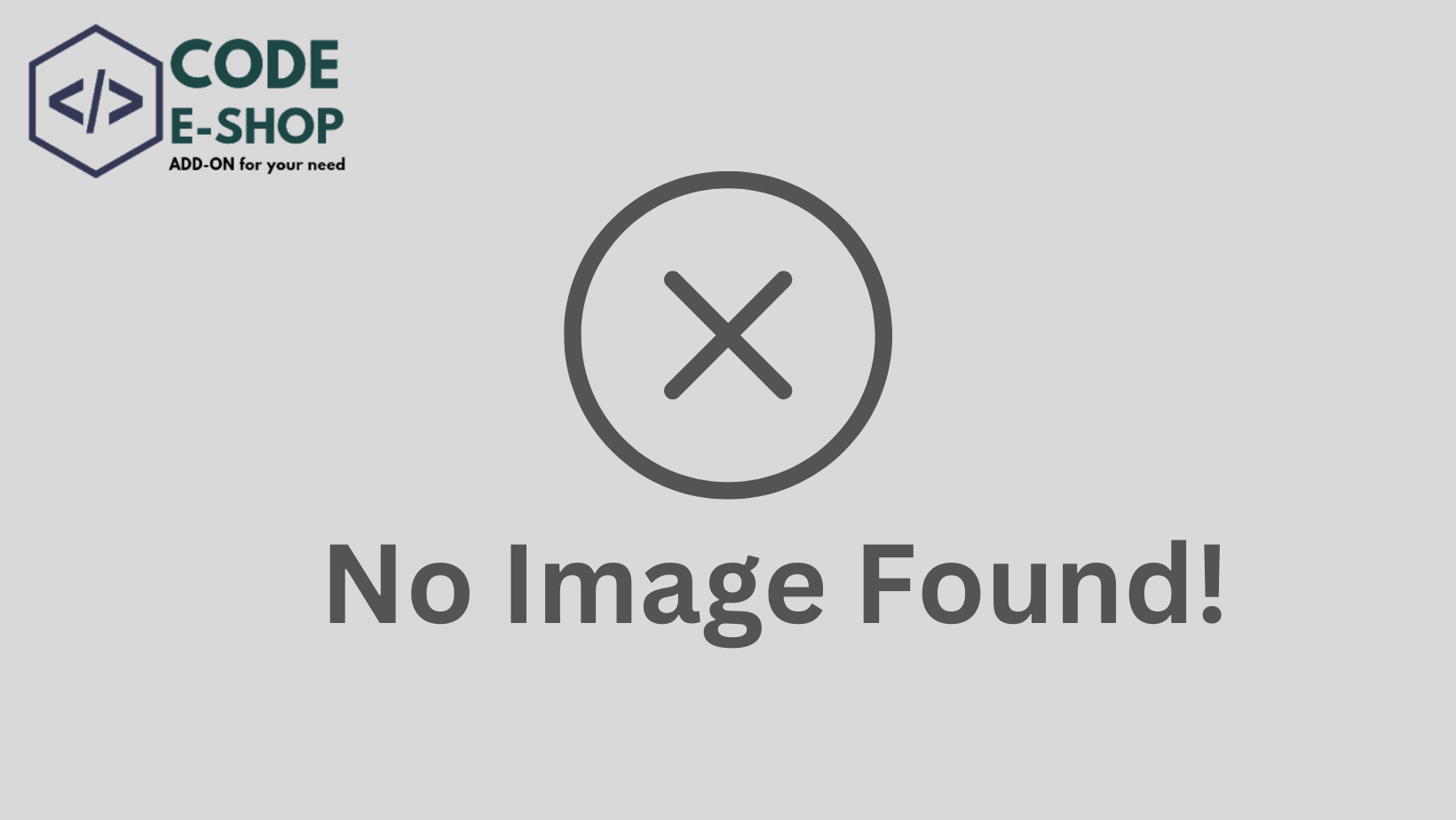13 June, 2024
Role of Hooks in Prestashop
In PrestaShop, hooks are specific points in the software where developers can add or modify functionality without modifying the core code. Hooks allow you to extend and customize PrestaShop by attaching your own modules or code to specific events or locations within the software. These hooks act as placeholders where your custom code can be executed.
PrestaShop provides a wide range of hooks throughout its codebase, allowing you to add functionality to various parts of the e-commerce platform. Here are some commonly used hooks in PrestaShop:
1. DisplayHeader: This hook is used to add content to the <head> section of the HTML page, such as CSS and JavaScript files.
2. DisplayTop: This hook is often used to display content at the top of the page, above the main content area.
3. DisplayLeftColumn and DisplayRightColumn: These hooks are used to add content to the left or right columns of the page, commonly used for navigation menus, filters, or additional product information.
4. DisplayFooter: This hook allows you to add content at the bottom of the page, typically used for copyright information, payment icons, or social media links.
These are just a few examples of the hooks available in PrestaShop. Each hook corresponds to a specific event or location in the software, and by attaching your custom code or modules to these hooks, you can extend and customize the functionality of your PrestaShop store.
You can find all latest hooks on official documentation of Prestashop
https://devdocs.prestashop-project.org/8/modules/concepts/hooks/